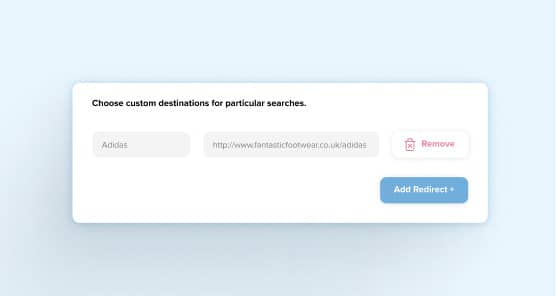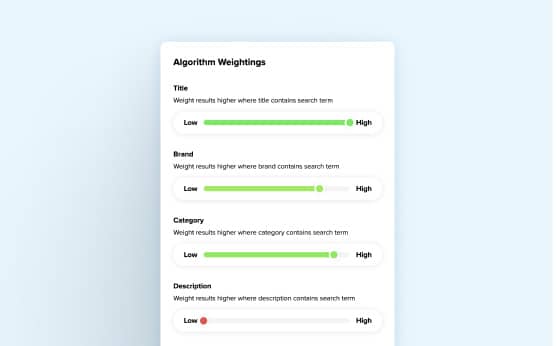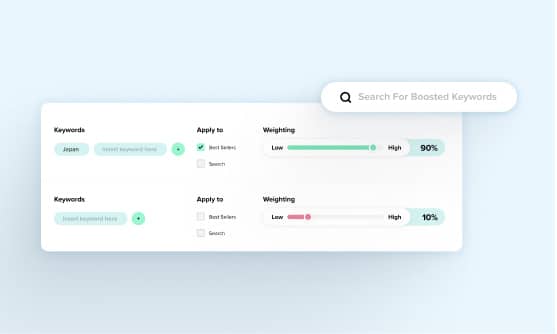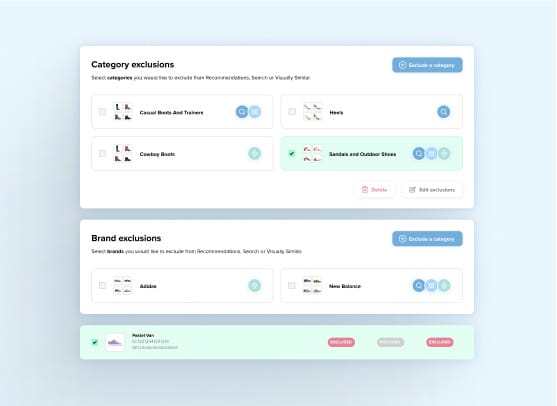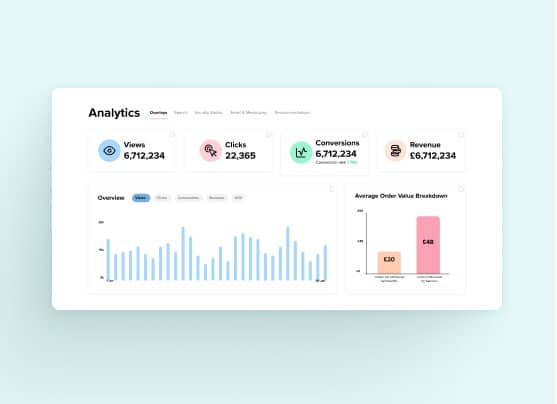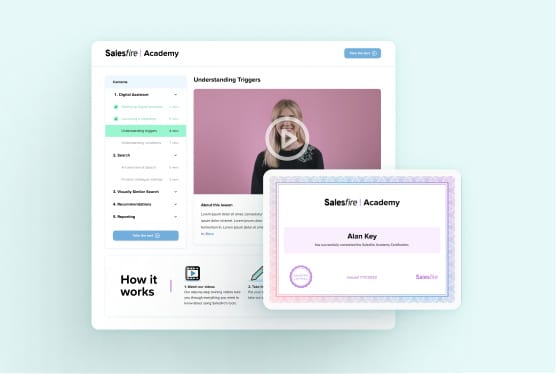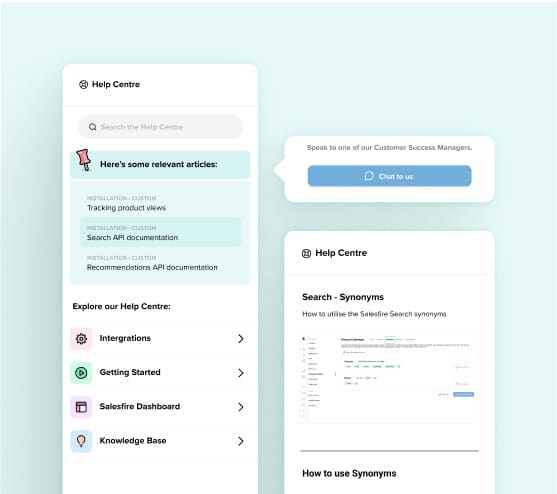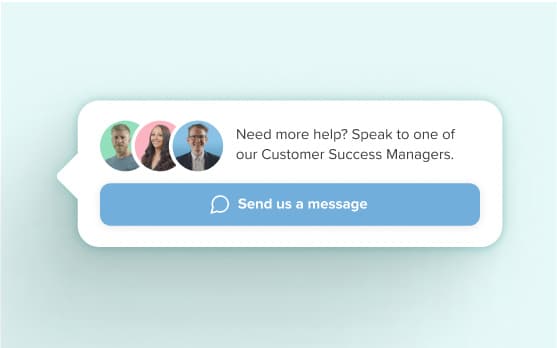Redirects
Guide customers to the most relevant pages by setting custom destinations for specific search terms. Redirect searches to product pages, collections, or promotional guides to control the customer experience and encourage conversions.
Read More18 customisable algorithms
Take control over the results your search displays for each query. With 18 adjustable algorithms, you can fine-tune your preferences, from price and keywords to popularity and stock availability, to best suit your company’s needs and goals.
Read MoreVariant grouping
Group product variations like size, colour, or material under a single search result to streamline browsing and improve product discovery.
Read MoreKeyword Boost
Increase visibility for key products by boosting specific search terms. Apply to collections, brands or specific products to influence the products that appear when a shopper performs a search on-site.
Read MoreProduct exclusions
Exclude specific categories, brands, or products from your product catalogue to manage product visibility and enable you to follow the guidelines of the brands you stock.
Read MoreAnalytics dashboard
Monitor the performance of your Salesfire suite in one place. Track key metrics across your tools such as engagement, conversions, and revenue to refine your strategy and drive results.
Read MoreTraining Academy
Access on-demand resources and become Salesfire Academy certified to maximise your understanding and optimise the results you can drive with your solutions.
Read MoreTrends & benchmarking
Track trends and benchmark your performance against your industry directly in your dashboard, allowing you to identify patterns and optimise your strategies for growth.
Read MoreHelp Centre
Access step-by-step product and integration guides, FAQs, and videos in the Salesfire Help Centre.
Read MoreSupport team
Our support team is here to help with tool integrations, troubleshooting, and ensuring seamless performance across your setup.
Read More