Help Centre
<
Home
Enabling a Google Merchant Center product feed with Salesfire
Typically takes 1
minute
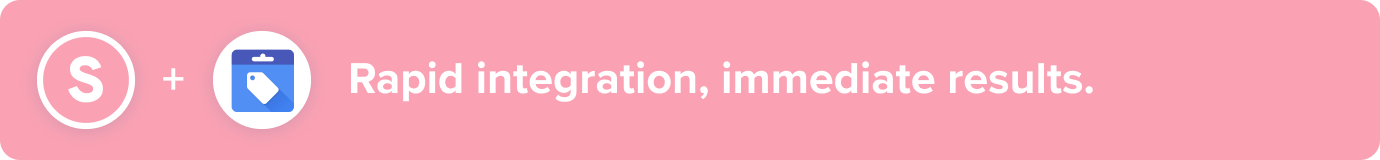
This article will support you as you enable a Google Merchant Center product feed with Salesfire.
- Log in to your Salesfire dashboard.
- Go to the navigation bar and click More, Settings and select Product Catalogue.
- Select Google Merchant Center from the dropdown.
- Click the Sign In With Google button and follow the steps to connect your GMC account.
Upon publishing an authorisation prompt will be presented to allow Salesfire to access your Google Account, you will find the first box is ticked as a default. Please tick the second box to allow Salesfire access to your Google Shopping listings to complete integration.
- Select your GMC account from the dropdown.
- Click Run Import.
Your Google Merchant Center feed will start automatically importing into Salesfire at 1am every day.